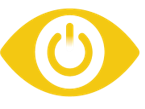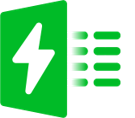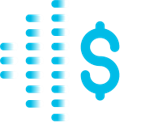By equipping your Power BI with Power Update, you can rely on having current data. Power Update automates refreshing Excel and Power BI Desktop workbooks. The Power BI unlimited refresh feature works for publishing to: Sharepoint, OneDrive, FileShare, and other platforms.
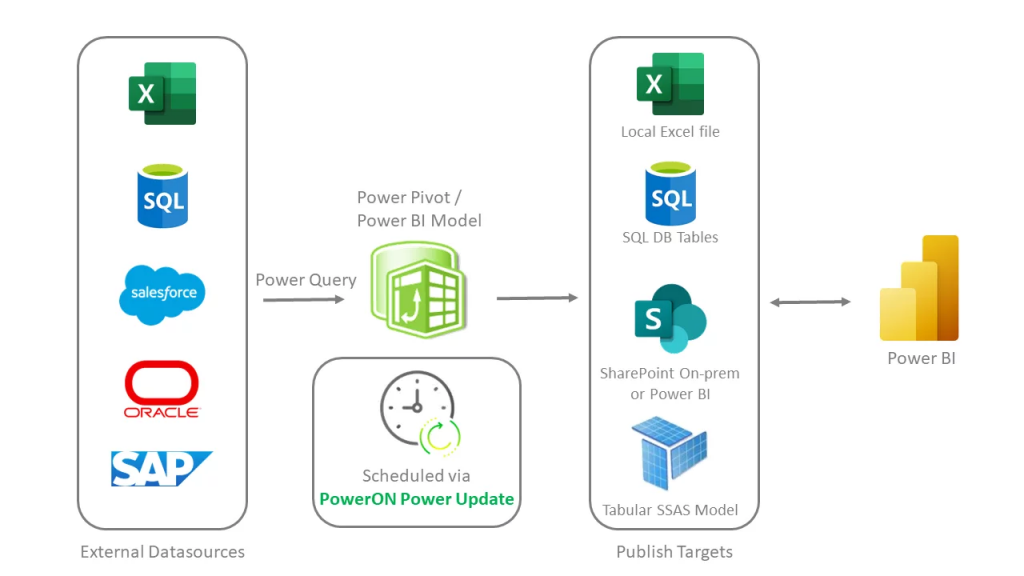
Creating a task is effortless. Just follow four simple steps and Power Update will start loading data from virtually any data source. This occurs in Excel, Power BI or Power BI Embedded, and publishes it anywhere where users can access it.
There are many ways in Power BI to connect to on-premise data sources. However, Power Update goes a step further. It offers a new way to schedule updates on a local computer and post the updated result. And its powerful built-in scheduling features enable you to set it up to run in off-peak hours.
Power Update processes files locally on the network, so no data has to leave the premises in order to update the workbook. The program produces (every night) hundreds of thousands of updated spreadsheets with Power Query connections or SQL Server/Oracle connection. This PBI unlimited refresh prepares accurate data for every new day.
Popular Methods
The most common method of distributing information today is to build a Power-Pivot model in Excel and publish it to Sharepoint.
Power BI Desktop is the preferred way to develop a dashboard. PBID has powerful data modelling capabilities, all the standard Power BI Visualisations, and support for the custom visualisations. PBID does not have the ability to publish to PowerBI.com on a schedule. Power Update does that for you.
OneDrive is a fundamental building block of Power BI. By uploading a Power Pivot workbook to OneDrive, it is easy to connect it to Power BI.
Power Update can be scheduled to update refresh of the Excel Power Pivot model, then publish it to OneDrive. As soon as Power BI sees the updated workbook, it will make the data available for the dashboards in Power BI and dashboards published to web.
Users have unique needs, and some users don’t have fast internet connections everywhere. Power Update can attach the Excel Workbook or Power BI Desktop file, and attach it as a XLSX, PBIX or a PDF for easier consumption.
Power Update’s email feature can send out status emails on what happened to the job. It’s possible to get both “Success” and “Failure” email status notifications that notify if a connection is down, access rights have changed, or other events that will effect any update.
Power ON – Supercharge Power BI
Combine Business Intelligence and Business Performance Management with Power BI.
Visual Planner
Unified write-back for Power BI. Edit data in a Dashboard, Report or App, observe the visualisation updates, and save any changes back to the underlying data repository.
Power Planner
Power Planner enables organisations to combine Business Intelligence with Corporate Performance Management.
Financial Report Writer
Historically, BI Systems have lacked Financial Report Writers. No more. Visual Planner’s Financial Report Writer allows users to create comprehensive reports.