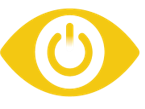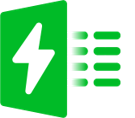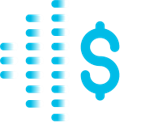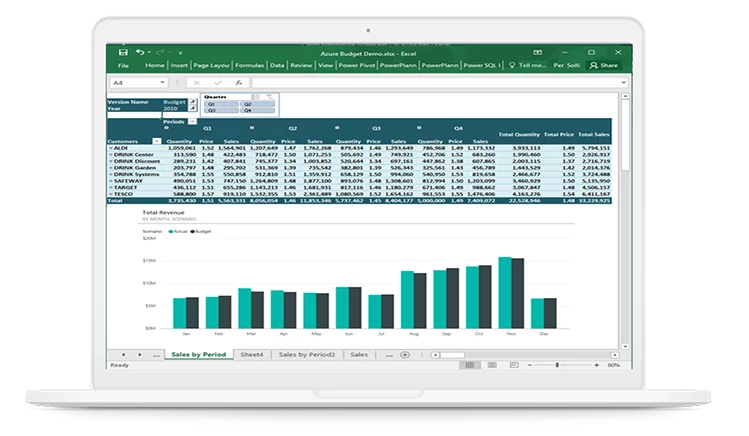
According to the Gartner Magic Quadrant, Power BI takes Analytics one step further ahead of competition.
Power Planner enables users to combine the best visualisation tool in the market with: powerful spreading; goal seeking; in-cell calculations; and top-down and bottom up budgeting.
Organisations are now empowered to build their models in Excel. With Excel Power BI, models can be uploaded to SharePoint with the benefit of fast Excel database write-back. This allows everyone across different departments to contribute to the monthly forecast, create a budget, or change the assumptions in the BI model or the Corporate Performance indicators.
Key Benefits
Power BI has further enforced Microsoft’s lead in the BI space, according to Gartner’s latest Magic Quadrant. Power Planner is the only tool that is fully integrated with Power Planner for Business Performance Management.
Power Planner has built integrations with Dynamics AX, NAV and GP. This provides quick-start programs to get a head start with Power BI and Budgeting and Forecasting.
Power Planner enables write-back (e.g. Excel database writeback) for Power BI cubes and models. This transforms Power BI beyond being just a Dashboard tool. Now you can make projections in Power BI and see the immediate impacts on your KPI’s, gauges and maps.
Use Cases
Power Planner has a robust feature set for the sales team to model sales forecast by SKU, Client, Quantity, Discount or Price by Unit. Users can drive numbers with allocations from prior year sales, and change top-level targets for easy, automated allocations.
COGS calculations can be derived from sales numbers based on model calculations or Excel Formulas. Standard Costs and Theoretical Cost of Materials can be modeled with Excel formulas, and updated in the model for easy reporting and Gross Profit analysis.
Business Trips, IT Spending, Office and Legal Expenses are easily added with comments by contributors. The Line Item Detail and commenting feature makes it easy to get a picture of discretionary spending.
By uploading the company roster, salaries and benefits to Excel, Power Planner proposes a new Employee Expense Budget or Forecast Scenario. By applying simple formulas like ‘inc10%’, an employee’s salary will increase by 10%. Employment and withholding taxes are automatically transferred to the SGA budget.
Balance Sheet projections are derived from the P&L. They use simple rules describing the relationship of Accounts Receivable/Payable, Cash, Retained Earnings and Short-Term Debt. Other items like Assets and Depreciation can be modified in the BS directly in order to get a complete overview over corporate performance and funding requirements.
In order to analyse impact from Operations, Investing and Financing Activities, the integrated Cash Flow section of Power Planner provides powerful insight into the effects of projected operations. It also shows the financing activities required to keep a ‘going concern’.
Taxes, depreciations and other variable driver based spending is built into the model with Excel based calculations, or more advanced DAX modelling language.
With virtually unlimited budget and forecast versions, PP empowers the model to handle an automated 12 month rolling forecast, with the ability to compare versions back in time to analyse what has changed.
Power Planner’s unique Goal Seeking features integrates all key modules; Product, Employee, SGA, P&L, Balance Sheet and Cash Flow. It does this in order to set targets and analyse the impact on operations (i.e. our clients analyse impact in Net Profit by seeking to adjust quantities sold).
Power ON – Supercharge Power BI
Combine Business Intelligence and Business Performance Management with Power BI.
Visual Planner
Unified write-back for Power BI. Edit data in a Dashboard, Report or App, observe the visualisation updates, and save any changes back to the underlying data repository.
Financial Report Writer
Historically, BI Systems have lacked Financial Report Writers. No more. Visual Planner’s Financial Report Writer allows users to create comprehensive reports.
Power Update
By equipping your Power BI with Power Update, you can rely on having current data. Power Update automates refreshing Excel and Power BI Desktop workbooks.